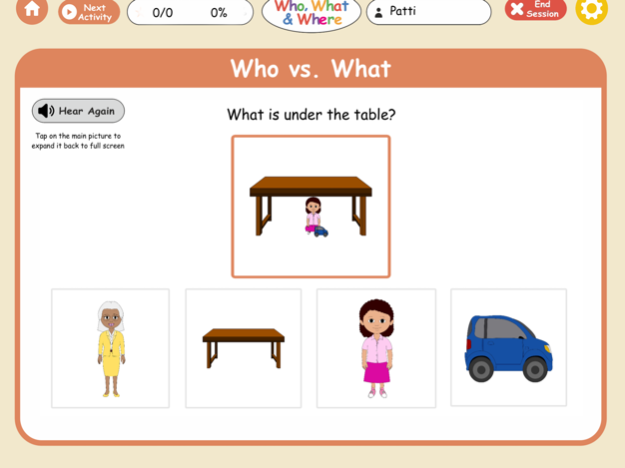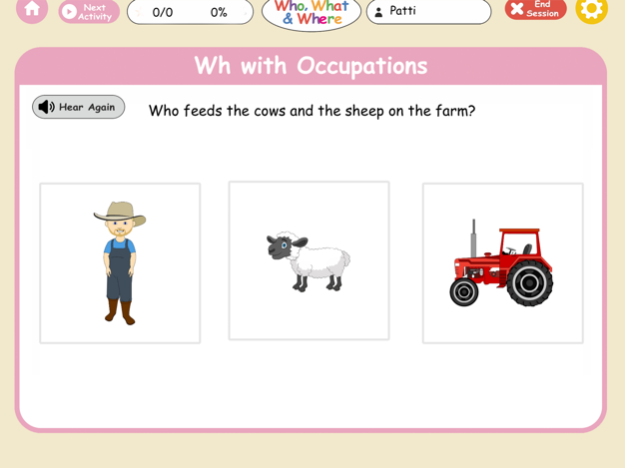Fun with Who, What & Where
Paid Version
Publisher Description
(For the IPAD)Check out our newest app! Perfect for children of any age who need practice answering basic Wh questions: who, what and where!
Fun with Who, What & Where is from Hamaguchi Apps, created by Patti Hamaguchi, a licensed speech-language pathologist. In this app, children can practice answering basic who, what and where questions through 5 unique activities.
Activities allow the user to select the number of choices shown. Many of the activities allow the presentation rate of the question to be slowed down if needed so the child can have time to process and hear the key words. Data/score is kept (or not, if preferred).
Activity 1 is "Who vs. What". It shows a picture and asks a child a "Who" or "What" question about it. For example, "Who is on the bed?" or "What is on the bed?" The child is shown 2-4 choices and selects the correct answer. There are 25 pictures for a total of 50 questions for Activity 1.
Activity 2 is "WH Questions About Occupations". A who, what, or where question is heard, depending on what the user has selected in the settings. The child selects the picture that corresponds to the correct answer. For example, "Who puts out fires?" After all of the related questions are answered, a short animation clip is shown that features the occupation. There are 20 occupations altogether for Activity 2.
Activity 3 is "WH Questions About Pictures". It shows a picture and the child is asked a question about it, such as "Who is dancing?" or "Where is the boy?" and the child selects the correct answer. Activity 3 has an easier 3A set of questions (one person, one action) and more challenging 3B option (two people/two actions). After all of the related questions are answered, an animation clip related to the picture is shown.
Activity 4 is "WH Questions About Sentences". It asks the user to listen to a very short story and answer questions about it. 4A features stories about one person and one action. The user can also select the syntax for the prompt from the 3 structures: simple sentences, "who" clauses, and "while" clauses. Activity 4B is more challenging and incorporates 2 people and 2 objects into the story, with between 5-8 choices for answers that are scrolled through. There are 50 stories altogether in Activity 4.
Activity 5 is "Answering WH Questions About Animations". The user uploads a face photo, adjusts it, and then selects the skin tone, pronoun, and animations desired. Now the face is on the animations and can do all sorts of fun things such as surfing, riding a horse, climbing a tree and more! There are 30 animations total in Activity 5.
Text can be turned on/off. Auto Advance keeps track of the user's skill within individual activities and individual question types. As the user because more successful in answering specific questions (such as who, what, or where) the difficulty level increases slightly by adding choices or eventually increasing the presentation rate. Conversely, the program will make the questions easier by showing fewer choices or slowing down the questions if the child is struggling.
To find out more about our apps, visit our website at www.hamaguchiapps.com
For technical support contact us at info@hamaguchiapps.com
Our apps are completely secure. All apps are downloaded onto a device. We have no ability to collect any personal data, scores, user info, etc.
About Fun with Who, What & Where
Fun with Who, What & Where is a paid app for iOS published in the Kids list of apps, part of Education.
The company that develops Fun with Who, What & Where is Hamaguchi Learning & Development, LLC. The latest version released by its developer is 1.0.
To install Fun with Who, What & Where on your iOS device, just click the green Continue To App button above to start the installation process. The app is listed on our website since 2024-04-26 and was downloaded 0 times. We have already checked if the download link is safe, however for your own protection we recommend that you scan the downloaded app with your antivirus. Your antivirus may detect the Fun with Who, What & Where as malware if the download link is broken.
How to install Fun with Who, What & Where on your iOS device:
- Click on the Continue To App button on our website. This will redirect you to the App Store.
- Once the Fun with Who, What & Where is shown in the iTunes listing of your iOS device, you can start its download and installation. Tap on the GET button to the right of the app to start downloading it.
- If you are not logged-in the iOS appstore app, you'll be prompted for your your Apple ID and/or password.
- After Fun with Who, What & Where is downloaded, you'll see an INSTALL button to the right. Tap on it to start the actual installation of the iOS app.
- Once installation is finished you can tap on the OPEN button to start it. Its icon will also be added to your device home screen.